Network Topology Diagram Software
Tufin’s network diagram software gives enterprises full network visibility and a dynamic map of all network devices and zones for troubleshooting, planning, and network awareness.
Comprehensive Topology Diagrams for Centralized Network Management
Automated Network Mapping
Tufin makes it easy to create and maintain LAN/WAN network diagrams. Tufin automatically retrieves network configuration and policy information from devices spanning on-premise, cloud, and hybrid cloud environments. Tufin then builds an interactive logical network diagram visualizing routes, as well as a physical network diagram, showing nodes and cloud resources, to provide real-time visibility into the hybrid network.
- Detailed network diagrams based on routing and security information from all your devices.
- Most accurate cloud topology modeling including Azure, AWS and GCP.
- Holistic security policy orchestration and automation functionality.
- Identify LANs, subnets, network components and interfaces, internet connectivity, and route-based VPNs and VLANs.
- Visualize and perform path analysis to see how devices and their IP addresses, as well as security groups in the cloud, are connected and how traffic flows between.
- Query by source, destination, services, and application identities to view comprehensive path analysis functionality.
- Export network maps, query templates, and diagrams in multiple formats, including Microsoft Visio, png, and other file formats.
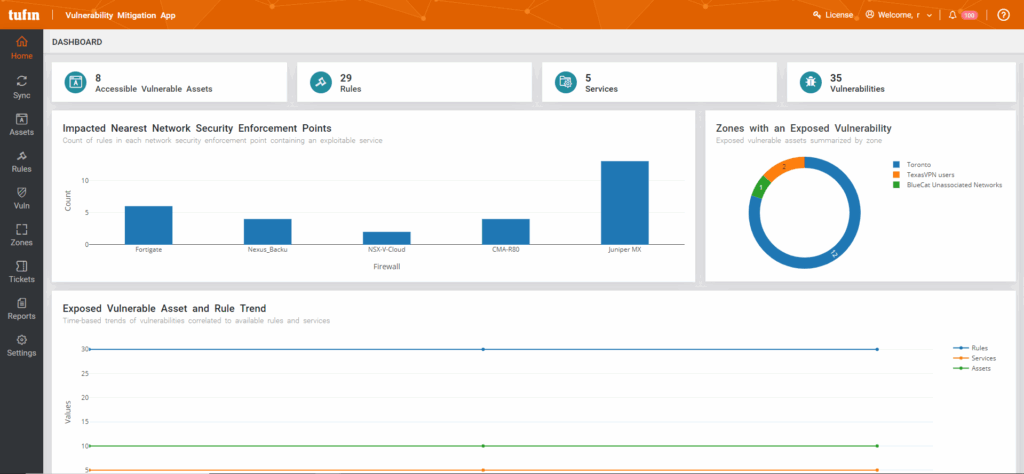
Robust Security and Compliance Across Your Entire Network
Easily segment your network based on business and security requirements. Make changes in minutes from a central control plane and create a single unified security policy for all your network segments.
- Use Tufin’s network diagram tool ensure compliance for industry standards such as PCI, NIST and HIPPA.
- Prevent unauthorized access with automated network security change management.
- Automate access control across your network infrastructure.
- Troubleshoot faster and reduce downtime with a visual representation of network policies, routes, and interfaces.
Tufin Protects the Largest Networks in the World
Gain end-to-end visibility, automate policy management, and mitigate risks across your global hybrid network – from traditional enterprise firewall infrastructure to modern cloud CI/CD pipelines – without impacting speed or agility.
SecureTrack+
Firewall & Security Policy Management
Drive your security policy journey with SecureTrack+
- Centralize network security policy management, risk mitigation and compliance monitoring across firewalls, NGFWs, routers, switches, SDN and hybrid cloud
- Automate policy optimization
- Prioritize and mitigate vulnerabilities
SecureChange+
Network Security Change Automation
Enhance your visibility and automate mundane tasks with SecureChange+
- Achieve continuous compliance
- Reduce network change SLAs by up to 90% with network change design and rule lifecycle management
- Identify risky attack vectors and detect lateral movement
- Troubleshoot connectivity issues across the hybrid cloud
Enterprise
Zero-Trust Network Security at Scale
Fortify your network security operations with Enterprise
- Achieve zero-touch automation through provisioning of network access changes
- Deploy apps faster through application connectivity management
- Minimize downtime and data loss with High Availability and built-in redundancy
FAQs
Mind map tools like ConceptDraw Pro or Lucidchart are useful for many areas of process visualization, but network mapping software like Tufin is geared specifically toward network topology. Our monitoring tools provides visibility to new devices in real time and provides pertinent information such as traffic flow and connectivity troubleshooting.
Tufin offers the broadest network coverage and broadest support for networking technologies such as IPsec VPN, MPLS, SD-WAN, and most accurate cloud topology modeling including Azure Load Balancer, AWS Gateway Load Balancer, etc. Other flowchart tools like LanFlow (and its free version) may require manual mapping instead of automated mapping and/or be adapted to network topology instead of designed specifically for it.
Tufin is compatible with the Linux operating system. Tufin provides seamless integrations with tools like Direct Connect, Express Route, Virtual WAN, Azure Load Balancers, AWS Gateway Load Balancers, Google Cloud Platform, SD-WAN, Cisco, Palo Alto Networks, Fortinet, and more, along with the ability to add new devices, providing detailed network diagrams which cover your entire network.
Tufin ingests the configuration data from existing and new devices on the enterprise network. Then creates a network map to visualize the entire enterprise network — the devices, cloud assets and routes.
Tufin is not an open-source network mapping software. Our proprietary network topology mapping tool is part of our comprehensive network security policy orchestration and automation solution that enables multi-vendor firewall management, network monitoring for compliance with security policies and network change automation functionality.
Tufin’s network mapping tool provides end-to-end network visibility and scalability that others simply can’t match. As a network management solution, Tufin enables smooth change management and automates network security policy changes. Tools like SolarWinds Network Topology Mapper (NTM), Paessler, ManageEngine, or Intermapper offer similar key features but lack the firewall and security policy automation capabilities that make Tufin a true market leader.
Tufin’s network topology mapper and policy monitoring tool is the most accurate and comprehensive compared with all our competitors. The functionality powered by our topology intelligence is what leads so many organizations to replace their existing tools with Tufin.
As a network management solution, Tufin enables holistic, ground-to-cloud change management and automates network access changes.
Tools like SolarWinds Network Topology Mapper (NTM), Paessler, ManageEngine, or Intermapper offer similar key features but lack the firewall and security policy management capabilities that make Tufin such a standout tool.
Get the visibility and control you need to secure your enterprise
Only Tufin provides automation and a unified security policy, from on-prem to cloud, across NetSec and DevOps.
