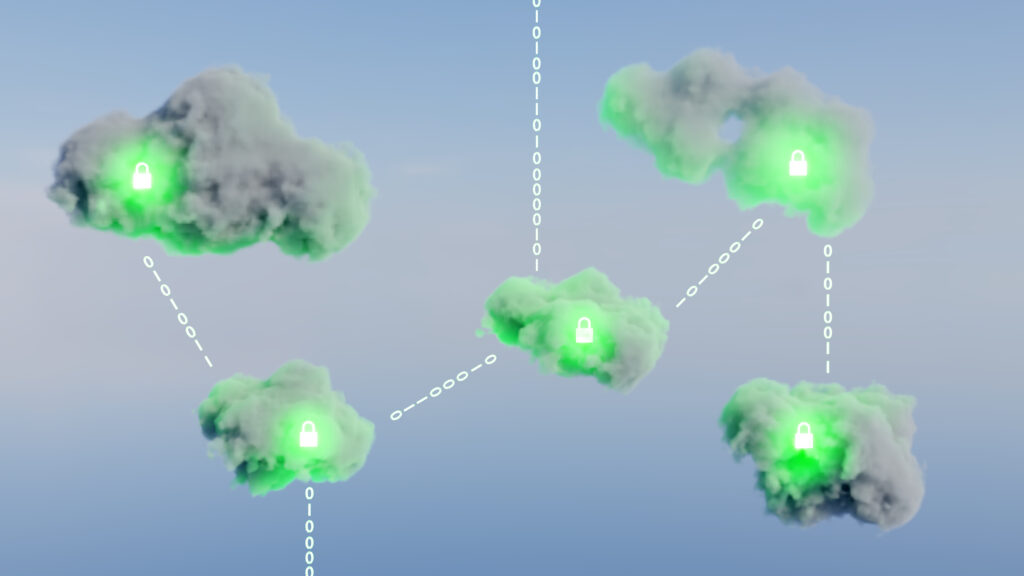Virtual Private Cloud (VPC) security groups protect your Amazon Web Services (AWS) resources, acting as a virtual firewall for your EC2 instances by controlling inbound and outbound traffic. In this article, we will look at VPC security groups and their role in network access control.
What are VPC Security Groups?
VPC security groups are a key AWS feature for managing network traffic to EC2 instances within a VPC, allowing you to specify rules that control inbound and outbound traffic. This is a critical aspect of cloud security as it enables granular control over the access to your AWS resources.
Each VPC security group acts as a stateful firewall, meaning it keeps track of network traffic and allows return traffic for permitted inbound connections. You can have multiple security groups with different rulesets, providing flexibility to apply different levels of access control for different EC2 instances, ECS clusters, or other workloads.
Configuring VPC Security Groups
To establish a secure network environment, you need to correctly configure your VPC security groups. This involves defining the rules for inbound and outbound traffic.
Inbound rules govern the incoming traffic to your EC2 instances. This could be requests from a web server, API calls, or SSH connections. Outbound rules manage the traffic leaving your instances, such as outbound traffic to an internet gateway, transit gateway, or other AWS services.
The default security group that comes with your VPC permits all outbound traffic but denies all inbound traffic. One of the best practices is to restrict all traffic (both inbound and outbound) and then selectively allow only necessary connections.
When defining security group rules, you can specify CIDR address ranges, IP addresses, protocols like TCP or UDP, and port ranges. This gives you detailed permissions for controlling access to backend systems, endpoints, and sensitive data.
VPC Security Groups vs Network ACLs
While both VPC security groups and network access control lists (NACLs) safeguard your AWS resources, they operate at different levels. VPC security groups function at the instance level, controlling traffic to your EC2 instances. NACLs, on the other hand, operate at the subnet level, managing traffic to and from the subnets within your VPC.
Understanding this distinction is crucial when designing your AWS network topology. Security groups protect instances directly, while NACLs add another layer of protection at the virtual private cloud level. Using both together strengthens network connectivity, improves troubleshooting, and aligns with cloud security best practices.
Conclusion
VPC security groups are an essential part of your AWS security architecture. They allow granular control over network traffic to your EC2 instances, helping to bolster your cloud security. However, to fully leverage their benefits, they should be used in conjunction with other AWS measures such as NACLs, IAM policies, and flow logs for monitoring.
For a more in-depth look into visibility and control over your security groups, check out our article on Firewall Management.
FAQs
What is a VPC security group?
A VPC security group is a virtual firewall that controls inbound and outbound traffic to your EC2 instances within a virtual private cloud. They help protect your AWS resources by allowing you to specify permissible traffic based on IP addresses, port ranges, and protocols. Because they are stateful, return traffic is automatically allowed. Check out our blog post on Remote Workforce Network Security Best Practices for tips on how to optimize your VPC security groups.
Does VPC have security groups?
Yes, every Amazon VPC comes with a default security group. You can also create new security groups and configure their inbound and outbound rules to meet your security requirements. Best practices include limiting access, defining outbound rules carefully, and using automation tools to enforce consistent security group rules. Don’t forget to read our article on Firewall Network Topology for insights on visualizing your security groups.
What is the difference between security groups and network ACLs?
Security groups and network ACLs (access control lists) both manage network access but work at different layers. Security groups function at the instance level and are applied to network interfaces. NACLs operate at the subnet level, filtering inbound and outbound traffic for all resources in that subnet. Together, they provide layered protection for your AWS security groups strategy. Read our case study on the The Power of Policy-Driven Automation to learn how Tufin enables control for AWS VPC’s.
Can I use multiple security groups on a single instance?
Yes. EC2 instances can be associated with multiple security groups, and the rules from each are aggregated. This flexibility helps you manage permissions across different applications and environments. However, you should regularly review and clean up overlapping or redundant rules to avoid vulnerabilities.
How do flow logs help with VPC security groups?
VPC flow logs capture network traffic metadata, including accepted and rejected requests. They are essential for troubleshooting, monitoring suspicious network traffic, and validating that your security group rules and NACLs are working as intended. Flow logs also help with regulatory compliance and incident response.
What are best practices for configuring security group rules?
- Start with least privilege: deny all inbound traffic and only allow the ports, IP ranges, and protocols required.
- Use specific CIDR blocks instead of wide-open ranges.
- Monitor and audit security group changes regularly with IAM permissions and automation.
- Keep routing tables, DNS settings, and network interfaces aligned with your security group rules.
- Integrate with logging, monitoring, and automation tools to streamline operations and reduce human error.
What role do IAM policies play in relation to VPC security groups?
IAM (Identity and Access Management) policies control who can create, modify, or delete security group rules. Combining IAM permissions with security groups ensures both user access and network access are consistently managed across your AWS environment.
How do VPC security groups contribute to cloud security?
They enforce instance-level access control in AWS, reducing the attack surface and limiting unauthorized access. When combined with NACLs, IAM, VPN configurations, and automation, they provide a layered cloud security strategy that protects both inbound traffic and outbound traffic across workloads.
Wrapping Up
Implementing VPC Security Groups in AWS is essential in building a secure and efficient cloud environment. Get a demo today to see how Tufin can support you in maintaining optimal cloud security within your network.
Ready to Learn More
Get a Demo