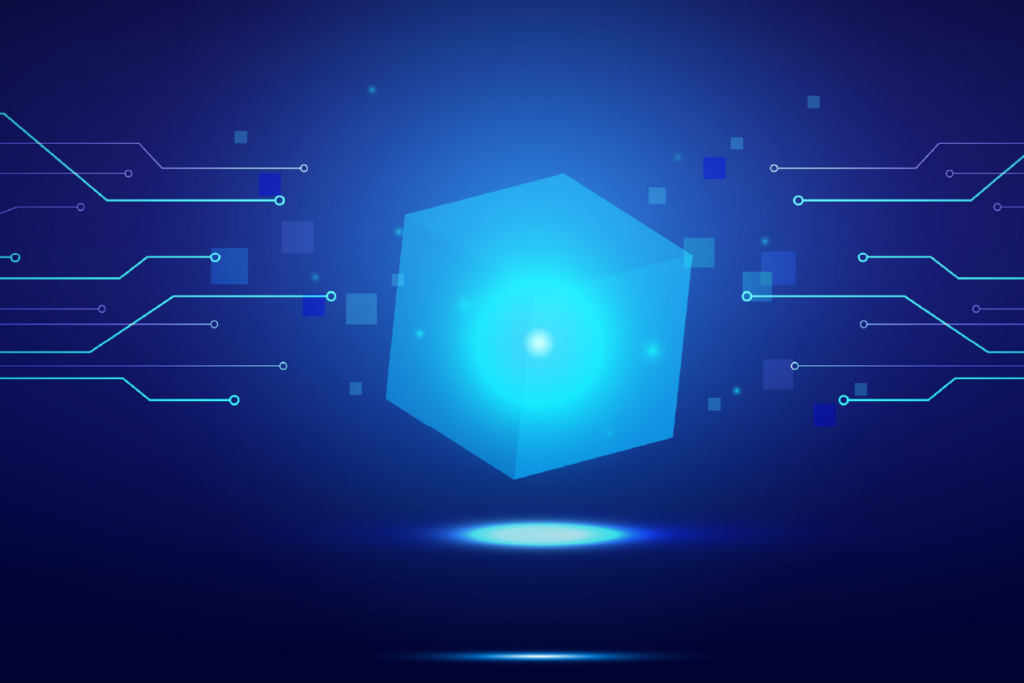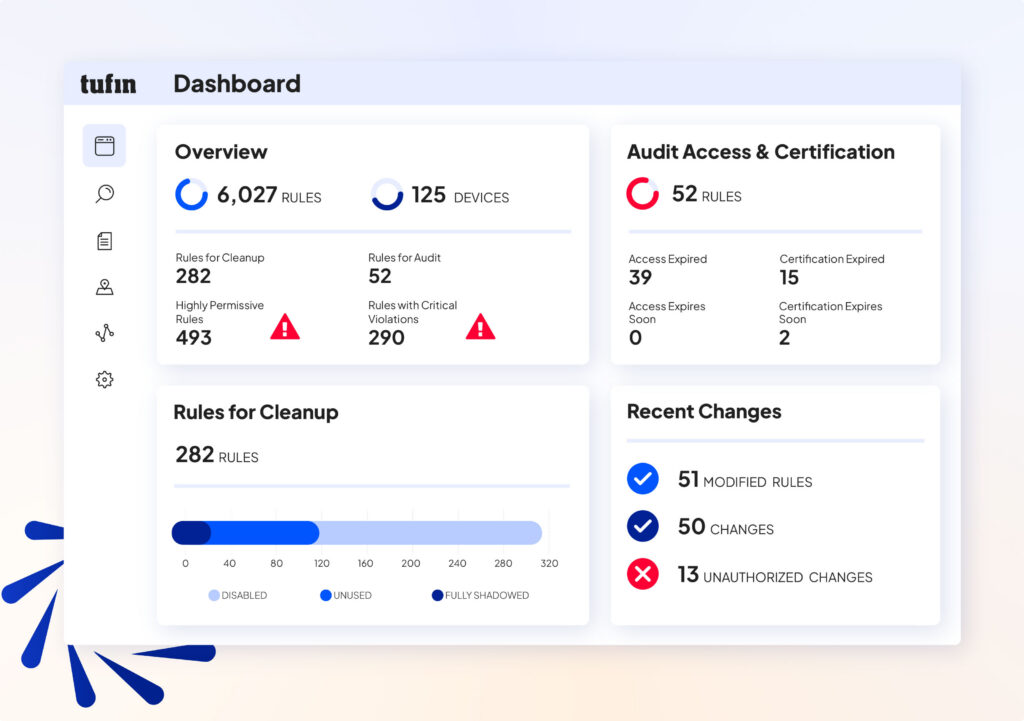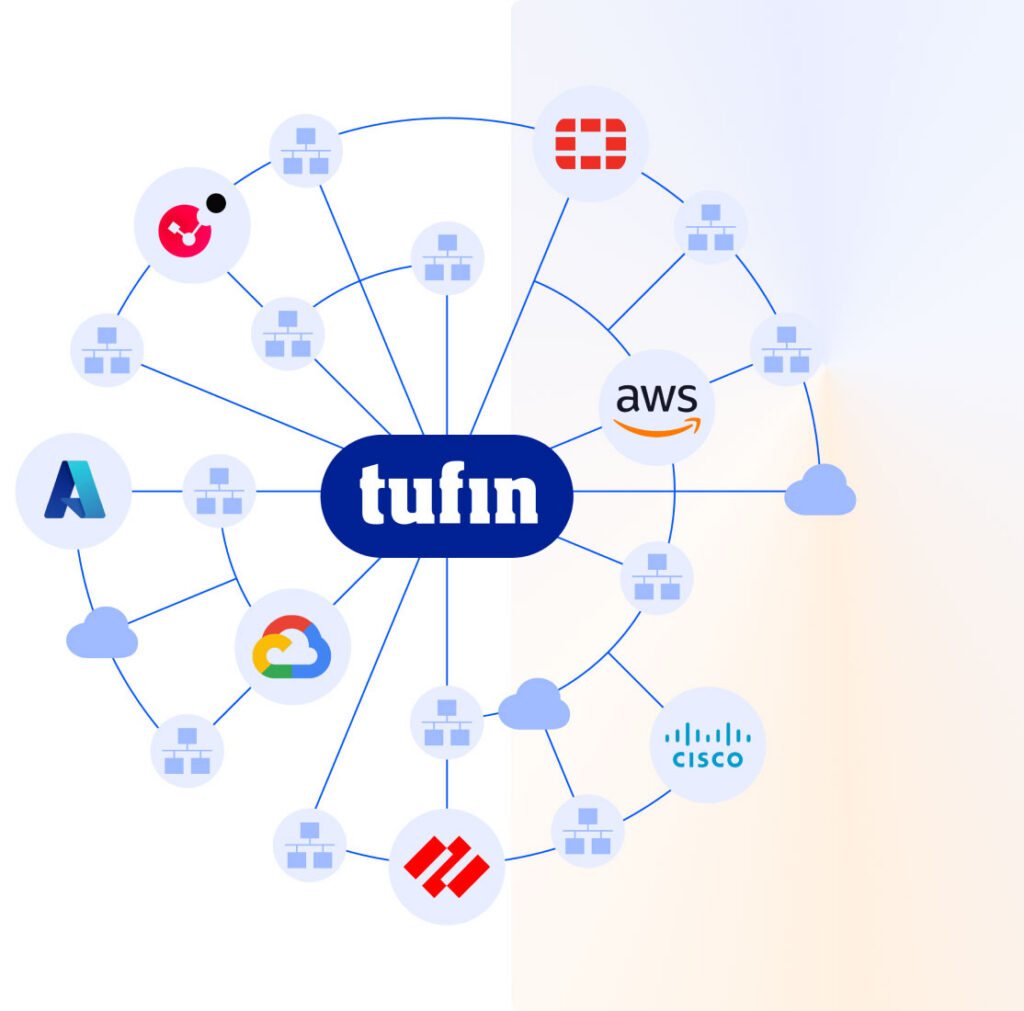
Microsoft Azure + Tufin: More Secure Together
Tufin’s network security policy management platform enhances the Microsoft Azure business value proposition by managing and unifying security policies across Azure Firewalls, NSGs and 3rd party Firewalls deployed in the cloud.
Simplifying Network Complexity
Tufin simplifies network complexity with an AI-powered control plane that delivers centralized visibility, automated policy orchestration, and continuous compliance across on-premises firewalls, cloud platforms, SASE, SD-WAN, and microsegmentation.
Microsoft Azure Customer Benefits
For Firewall Administrators
Visualize and manage your network across on-premises firewalls, software-defined networks, cloud, and SASE. Ensure compliance, troubleshoot issues, and automate changes to keep your network secure.
For IT and Network Operations Teams
Control and orchestrate changes in your network from the application context down to the device. Build simple, automated workflows that assess risk, manage change, and optimize operations.
For InfoSec and Cybersecurity Teams
Protect and remediate security issues, threats, and breaches. Prioritize vulnerabilities and incidents within the context of the network, fix them immediately through coordinated automation, and integrate with SIEM and SOAR frameworks for real-time security.
What You Can Do with Tufin & Microsoft Azure
Gain Unified Visibility
See all Microsoft Azure devices, traffic flows, and policies in the context of your entire hybrid, multi-vendor network on-premises, SASE, and cloud, enabling faster troubleshooting and better decision-making.
Automate Policy Orchestration
Assess, simulate, and implement policy changes across Microsoft Azure environments with built-in risk analysis, path simulation, and compliance validation, reducing manual effort and errors.
Ensure Continuous Compliance
Track every rule, change, and violation across Microsoft Azure Firewalls and NSGs to maintain continuous audit readiness and alignment with security standards.
Streamline Change Workflows
Automate Microsoft Azure policy changes directly into ITSM tools like ServiceNow for policy-driven approvals, accelerating change cycles while maintaining governance.
Enforce Security Intent Consistently
Maintain consistent enforcement of security intent and segmentation policies across Microsoft Azure Firewalls and NSGs, ensuring unified posture and reduced risk.
Learn More
Discover how Tufin and Microsoft Azure simplify network complexity with an AI-powered control plane that delivers centralized visibility, automated policy orchestration, and continuous compliance across hybrid environments.
FAQs
Innate availability
No load balancers or complicated configuration.
Unrestricted scalability
Scale without restrictions to adjust as network traffic fluctuates.
Application rules
Limit outbound HTTP/S traffic to designated fully qualified domain names (FQDN), inclusive of wild cards.
Network traffic filtering rules
Allow or deny network rules in a central control plane. Filter by IP address, port, and protocol. Easily set up a network rule that allows access to external DNS servers.
Fully stateful
Azure Firewall can distinguish legitimate packets across multiple connection types. Enforce and log rules across your subscriptions and virtual networks.
Inbound and outbound traffic support
Azure Firewall translates outbound virtual network traffic IP addresses into Azure Firewall public IP addresses. Inbound network traffic to your public IP address gets filtered to your virtual network private IP addresses.
Control network access on Azure subnets
Configure a customized chain of firewall rules that enable you to send select traffic through additional processing.
Creating virtual machines
Set up Azure VMs to create a cluster or add it as a node to an existing cluster.
Enhanced cloud security
Use Azure Firewall Premium for advanced threat intelligence and protection, especially for industries subject to intense compliance scrutiny.
Discovering intrusions
Azure Firewall Premium includes a network intrusion detection and prevention system (IDPS) so you can monitor threats and log and blog malicious activity.
URL filtering
Enhance Azure Firewall Standard’s FQDN filtering and consider filtering entire URLs as well as supplementary paths.
Manage rule collections
Work with and adjust rule collection processing. Azure Firewall has three preset rule collection groups:
- Default DNAT rule groups
- Default Network rule groups
- Default application rule groups
Define priority order and create customer rule collection groups to ensure safety across cloud-based services and your Azure application.
Configure SQL database IP firewalls
Set, manage, and adjust server-level firewall rules.
Connect other Azure services
Set up firewall rules across your Azure services to ensure widespread security.
Our Microsoft Azure Resources
Why Choose Tufin? Let Us Show You.
Schedule a demo and see for yourself.