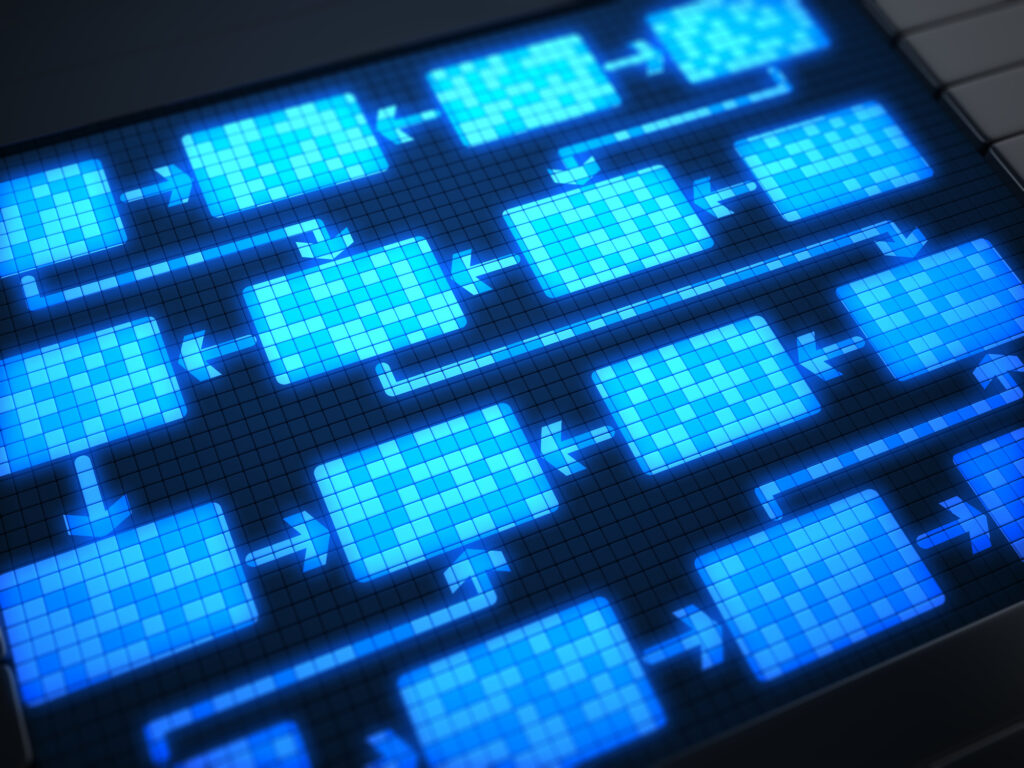What is a public cloud firewall?
Managing firewall rules across cloud platforms isn’t just tedious—it’s risky. Understanding how cloud firewalls work is key to avoiding exposure. Security teams managing public cloud firewalls often don’t know what’s exposed until something breaks. They’re jumping between AWS, Microsoft Azure, and Google Cloud, trying to keep firewall rules aligned while workloads shift and machines auto-scale in the background. Unlike traditional firewalls locked into static data centers, public cloud firewalls need to adapt fast, handling constant change without creating blind spots.
Cloud firewall vs. traditional firewall
Traditional physical firewalls are designed for fixed environments—static IPs, physical servers, and centralized data centers. Traditional firewalls are built around fixed infrastructure and assume a stable network perimeter. But public cloud environments like AWS, Microsoft Azure, and Google Cloud don’t stay still; virtual machines and workloads spin up and down constantly.
To keep up, public cloud firewalls have to protect internet-facing services while dealing with nonstop cloud network changes behind the scenes. If policies can’t adapt quickly, teams risk leaving gaps cyberattacks can exploit. This requires automation, visibility, and a zero-trust-aligned policy enforcement that traditional tools can’t deliver. Managing firewall rules across multicloud environments adds cost complexity, often requiring separate security policies per service provider. As cloud security concerns continue to escalate, cloud native firewall tests expose critical gaps, reinforcing the need for scalable, cloud-native enforcement models that can respond to advanced threat activity and cyber threats across hybrid cloud environments.
Public cloud firewall examples and vendor types
Tools like AWS Security Groups, Azure Network Security Groups, and Google Cloud Firewall offer on-demand setup and come baked into the platform. They’re fast to set up and do the job for simple traffic controls, like isolating virtual machines or locking down a public IP. But when you’re dealing with hundreds of workloads across environments, things become complicated quickly. The moment you need consistent enforcement or visibility into advanced threat exposure, those native tools hit a wall.
In such cases, teams will often start to consider the use of third-party firewall tools to provide more control, such as Palo Alto VM-Series, Fortinet FortiGate, or Check Point CloudGuard. These tools can certainly help with some of the more complex policy management needs and can often provide better monitoring and auditing logs for “security guardrail” needs, like logging every rule change, identifying evasive malicious traffic, or applying more consistent firewalling policy across multiple cloud accounts and regions. However, these solutions introduce their own set of tradeoffs.
Now you’re managing multiple consoles, each with different rule logic and naming schemes. A change in AWS might not match what’s in Azure. Policies drift. Visibility suffers. And suddenly, no one’s sure what’s actually being enforced.
Misconfigurations are where things often fall apart. Firewall rules overlap. No one’s sure which one’s active. Teams hand off access changes without updating documentation. Things break quietly. A rule gets copied without context. Someone disables a block to fix an issue but forgets to re-enable it. No alert gets triggered. As navigating firewall rules and Azure firewall best practices highlight, even a small oversight like a misaligned policy or a forgotten port can leave a cloud workload wide open.
Managing firewall policies across cloud environments
Security teams that implement firewalls across AWS, Azure, and Google Cloud must adapt to each cloud provider’s console, rule syntax, and sometimes even behavior of a given policy. In that state, without a centralized view, security teams struggle to detect misconfigurations and answer basic questions like why or where certain workloads are exposed. These blind spots become much more significant when firewall rules start to drift out of sync with each other, or end up pushed into disparate systems. Drift builds and no one notices until a scan picks up a vulnerability—or worse, an incident hits production.
In this situation, Tufin’s Orchestration Suite eliminates the guesswork, giving security teams a centralized view of firewall rules across cloud and on-premises, automated policy validation, and simplified policy enforcement at scale. The visibility and control these features offer is especially important for cybersecurity teams that operate under the shared responsibility model, where potential gaps in coverage often fall between team silos.
As cloud infrastructure grows, so does the problem. Teams deploy virtual firewalls across multiple environments, but without a shared view of what’s enforced and where, policies get messy fast. A developer adds a temporary rule. It sticks around. Someone makes a change in one account but forgets to update another.
While some teams explore open source options or rely on native tools, many discover they lack the visibility needed for real policy oversight. Whether you’re evaluating open source firewalls or deploying Google Cloud Firewall Plus with an intrusion prevention system (IPS), consistency and control matter more than features alone. Without a centralized firewall strategy, even advanced SaaS firewall functionality becomes a patchwork.
Why public cloud firewall control requires a new approach
When firewall rules are spread across public cloud platforms, on-premises firewalls, and hybrid environments, visibility breaks down fast. Teams waste hours trying to figure out which rules are active, who last touched them, or why traffic is behaving unexpectedly. Access control policies end up duplicated, misaligned, or stuck in outdated formats across too many tools.
Centralized policy management offers greater visibility and control, reducing the need for manual interventions, improving compliance audits, and accelerating response when ransomware or other threats emerge. If you manage NGFWs, FWaaS, WAFs, or virtual firewalls across Amazon Web Services, Microsoft Azure, or both, unified automation and centralized visibility are essential to keep pace with dynamic environments. Book a demo and see how centralized control can improve your remediation and close your blind spots.
Frequently Asked Questions
Do I still need a public cloud firewall if my provider offers built-in security?
Yes. Built-in controls from AWS, Azure, or Google Cloud cover infrastructure, but they don’t handle your app-layer traffic, rule management, or team-based policy conflicts. If you’re not controlling who can do what, and how traffic moves between services, you’re exposed.
See how broader coverage fits into firewall policies as part of your security strategy.
What’s the smartest way to manage public cloud firewall rules across platforms?
Manually tweaking firewall rules across different cloud portals is how drift happens—fast. To prevent conflicts and missed changes, teams need centralized policy management and automation to track every update before it becomes a security gap.
Practical steps are covered in navigating firewall rules.
Who actually owns public cloud firewall enforcement inside my company?
That’s the problem—no one owns it entirely. The cloud provider secures the infrastructure, but your team is on the hook for firewall rules, policy decisions, and access reviews. Misalignment between ops and security teams is where risk creeps in.
Break down responsibilities in understanding the shared responsibility model for cloud.
Ready to Learn More
Get a Demo